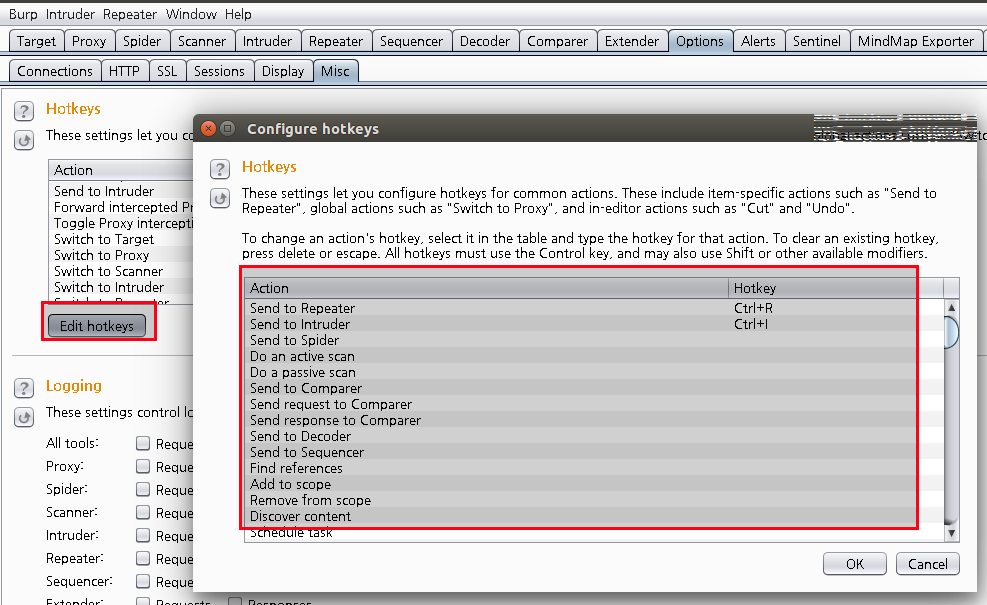개인적으로 웹 해킹 시 주력으로 사용하는 툴은 Burpsuite 입니다. 아 물론 최근 ZAP(OWASP Zed Attack Proxy)를 사용해봤는데 굉장히 좋더군요. 그래도 손에 익은 단축키와 저에게 맞는 UI로 저는 Burp의 손을 들어주고 싶네요.
오늘은 Burpsuite의 단축키에 대해 정리할까 합니다. 물론 툴에서도 쉽게 확인할 수 있지만 페이지로 정리해두면 참고하기 좋습니다 :D
Burp suite Default Hot keys
기본으로 제공되는 Hot Key입니다. Send to Repeater(Ctrl+R)과 같이 아주 자주쓰는게 대다수기 때문에 익숙해지시면 굉장히 좋습니다.
| Function | Hot Key |
|---|---|
| Send to Repeater | Ctrl+R |
| Send to Intruder | Ctrl+I |
| Forward intercepted Proxy message | Ctrl+F |
| Toggle Proxy interception | Ctrl+T |
| Switch to Target | Ctrl+Shift+T |
| Switch to Proxy | Ctrl+Shift+P |
| Switch to Scanner | Ctrl+Shift+S |
| Switch to Intruder | Ctrl+Shift+I |
| Switch to Repeater | Ctrl+Shift+R |
| Switch to Suite options | Ctrl+Shift+O |
| Switch to Alerts tab | Ctrl+Shift+A |
| Go to previous tab | Ctrl+Minus |
| Go to next tab | Ctrl+Equals |
| Editor: Cut | Ctrl+X |
| Editor: Copy | Ctrl+C |
| Editor: Paste | Ctrl+V |
| Editor: Undo | Ctrl+Z |
| Editor: Redo | Ctrl+Y |
| Editor: Select all | Ctrl+A |
| Editor: Search | Ctrl+S |
| Editor: Go to previous search match | Ctrl+Comma |
| Editor: Go to next search match | Ctrl+Period |
| Editor: URL-decode | Ctrl+Shift+U |
| Editor: URL-encode key characters | Ctrl+U |
| Editor: HTML-decode | Ctrl+Shift+H |
| Editor: HTML-encode key characters | Ctrl+H |
| Editor: Base64-decode | Ctrl+Shift+B |
| Editor: Base64-encode | Ctrl+B |
| Editor: Backspace word | Ctrl+Backspace |
| Editor: Delete word | Ctrl+Delete |
| Editor: Delete line | Ctrl+D |
| Editor: Go to previous word | Ctrl+Left |
| Editor: Go to previous word (extend selection) | Ctrl+Shift+Left |
| Editor: Go to next word | Ctrl+Right |
| Editor: Go to next word (extend selection) | Ctrl+Shift+Right |
| Editor: Go to previous paragraph | Ctrl+Up |
| Editor: Go to previous paragraph (extend selection) | Ctrl+Shift+Up |
| Editor: Go to next paragraph | Ctrl+Down |
| Editor: Go to next paragraph (extend selection) | Ctrl+Shift+Down |
| Editor: Go to start of document | Ctrl+Home |
| Editor: Go to start of document (extend selection) | Ctrl+Shift+Home |
| Editor: Go to end of document | Ctrl+End |
| Editor: Go to end of document (extend selection) | Ctrl+Shift+End |
Edit HotKey
Burp는 단축키 변경으로 개인의 스타일에 맞게 편리한 사용을 지원합니다.
일단 요약해서 설명드리면 Options > Misc > Hotkeys > Edit hotkeys 입니다.
먼저 Options으로 들어가줍니다.

Options 탭으로 들어가면 하단에 Connections, HTTP, SSL, Sessions, Display, Misc의 탭이 보입니다. 이 중에서 Misc 탭으로 들어갑니다. 접근하게 되면 맨 위에 Hot Keys 항목이 보입니다.
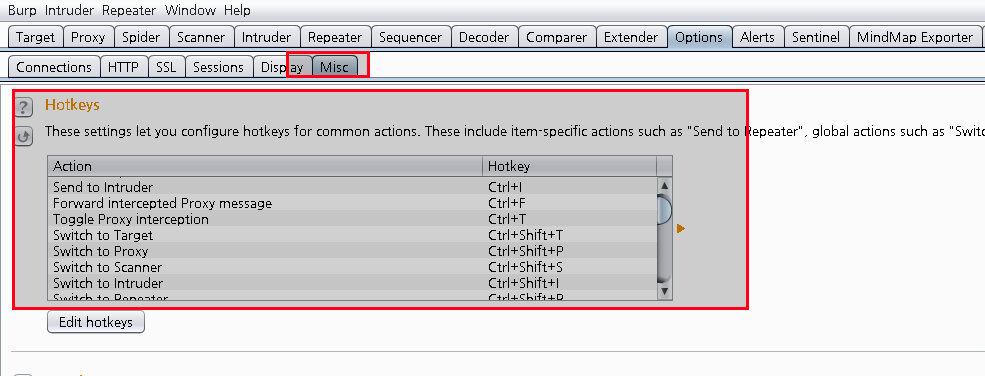
여기서 Edit hotkeys를 눌러보시면 지정 안된 단축키들도 많이 보입니다. 여기서 하나하나 편집해주시면 됩니다.